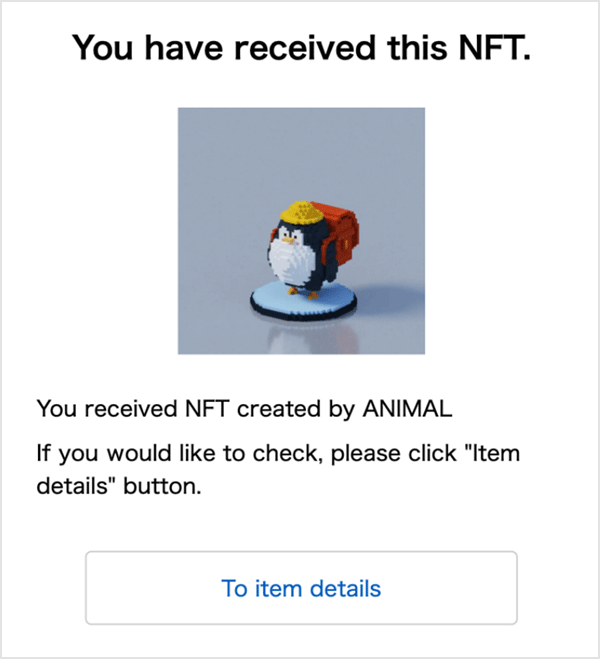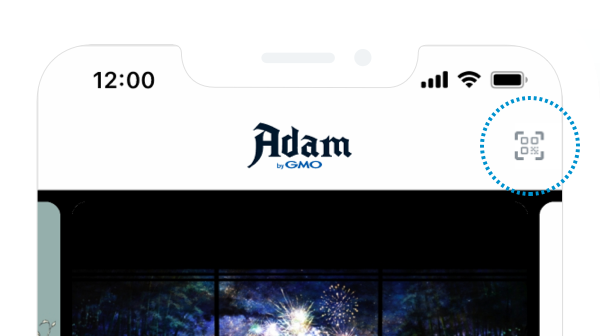Adam Guide
How to Receive Your Airdropped NFT
No setup needed!
Just 3 easy steps!
- STEP 01
- Scan URL / QR Code
- STEP 02
- Login / Sign Up
- STEP 03
- NFT Received!
For Existing Adam byGMO Users
-
STEP 01
Click "Receive a present" 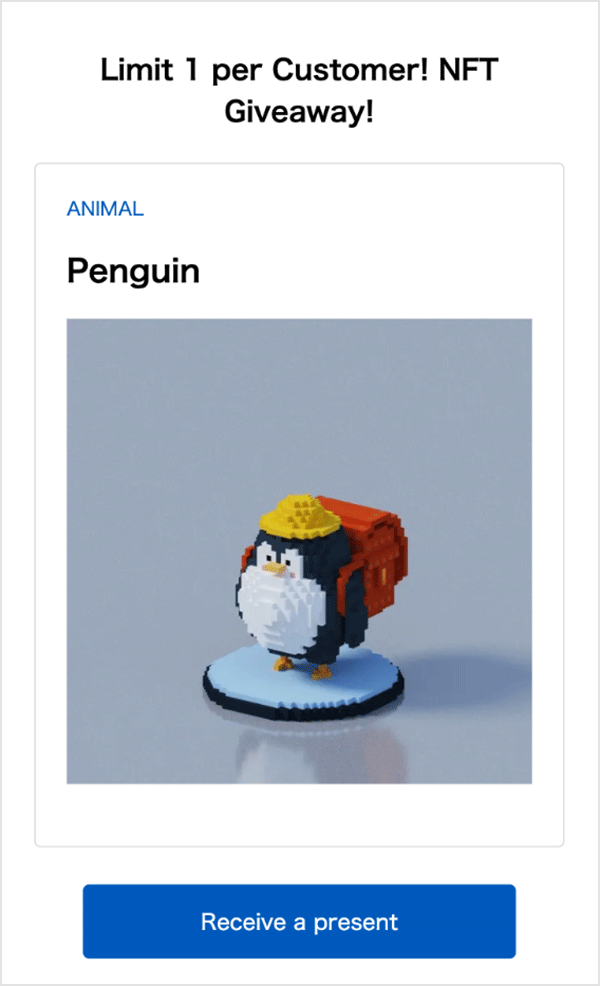
- *Item images may not be displayed depending on the campaign.
-
STEP 02
Click "Login" - *This step will be skipped if you're already logged in.
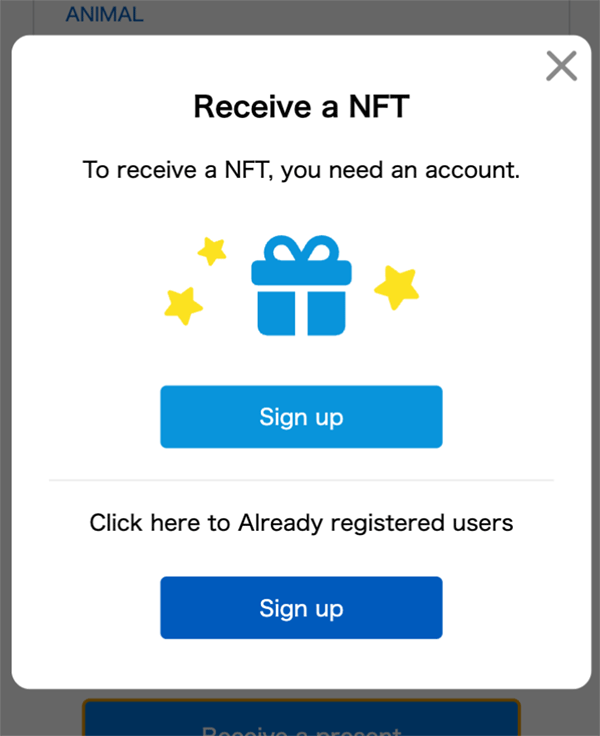
- Your Airdropped NFT is Ready!
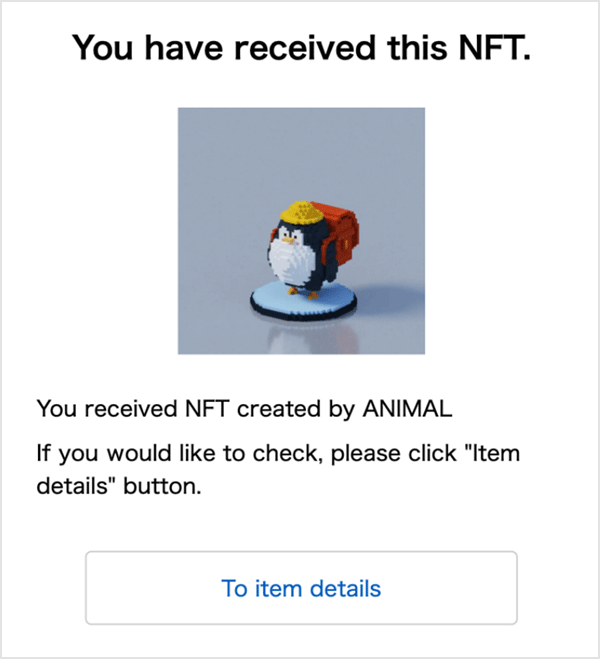
For New Adam byGMO Users
-
STEP 01
Click "Receive a present" 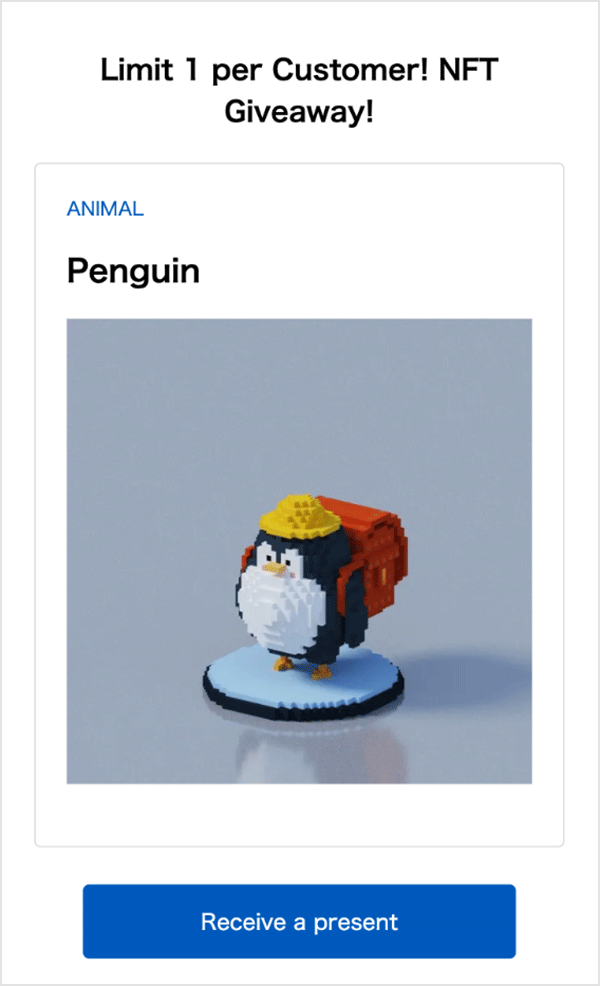
- *Item images may not be displayed depending on the campaign.
-
STEP 02
Click "Sign Up" 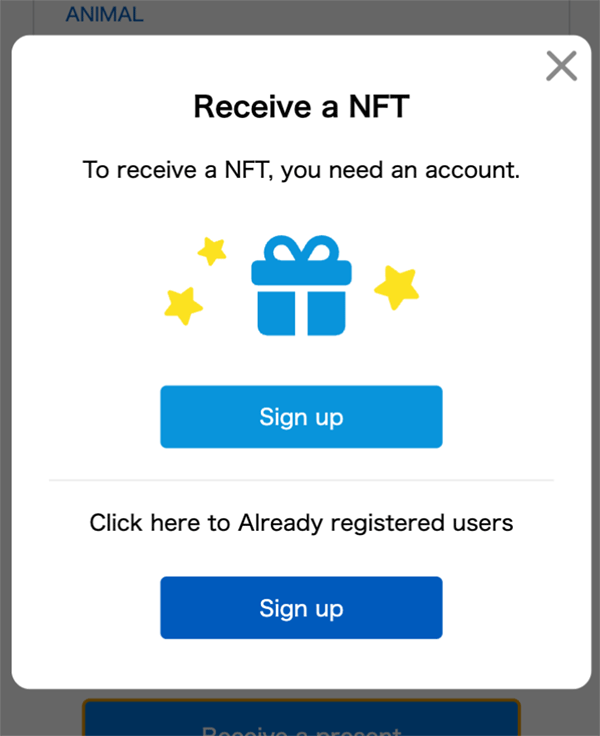
-
STEP 03
Fill in your details 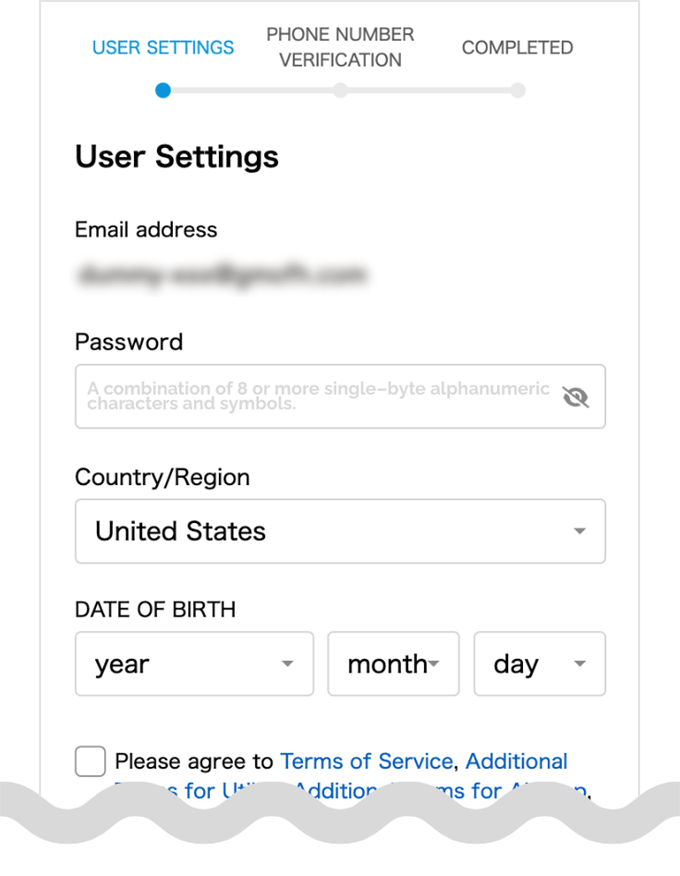
-
STEP 04
Click "Receive a present" 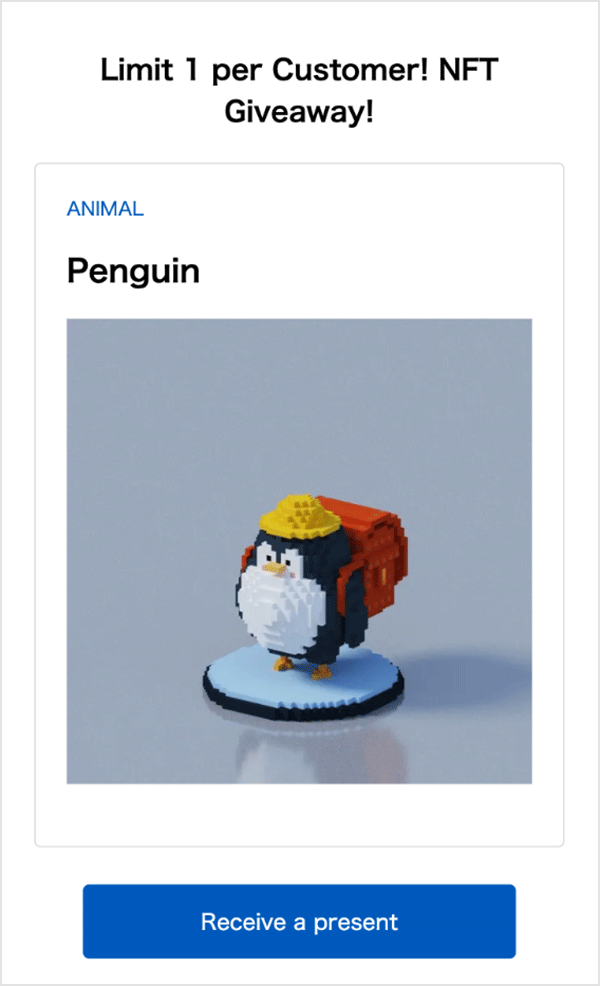
- Your Airdropped NFT is Ready!